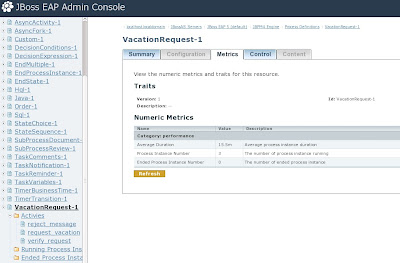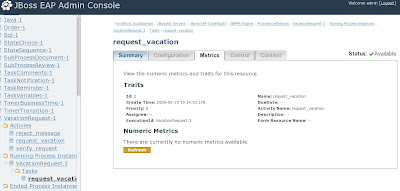When I got the Raspberry Pi, I always have question what else we can use it for. In a recent conference, we want to demonstrate our mod_cluster's function: we cut off the power supply/disconnect one server , the web app running in the jboss7 still works and served by other servers.We don't have another projector and professional photographer to record the video and project to a big screen. So we tried to create our home made video recorder to get this : WebCam with Raspberry Pi (powered by battery). It's better than the video recorder , because it can start a video stream sever. The video can be accessed by http client , a normal web browser. So speaker can project the video from his laptop, audience can also connect to the server to see what happens, it's more interactive, isn't it ?
These are my equipments to make this work:
- Raspberry Pi + 8G SD Card
- Microsoft HD-3000 Webcam
- TP-Link WN725N Wireless N Nano USB adapater
- Portable battery
- Micro USB cable
After you get these things , you only need two steps to start the http stream server :
1. Burn the Raspbian "wheezy" image to your sd card. Follow the this guide is pain free to do this.
2. Compile mpeg-stream from source code on wheezy.Wolf Paulus wrote a great blog to guide you compile it. Follow it , it is also pain free to do that. After it is compiled, go to the mjpg-streamer, run start.sh. You can now get the video stream from remote server.