As you may know , there is a new improved management console based on embededJopr in jbossAS5. The management console can also be extended by writing a jopr plugin . Here I extend it by adding my developed jbpm plugin to allow operators monitor and manage the jbpm4 engine :
- There are components for JBPM engine to show the jbpm health , number of deployed process , running instance, ended process instance and average instance duration :

- Process deployment management : you can use these operations or add/delete resource button to deploy , suspend ,resume and delete the deployments.


- All the process definitions will be listed under Process definitions directory . Unfold the process definition, you can monitor its status and the activities of this process definition.
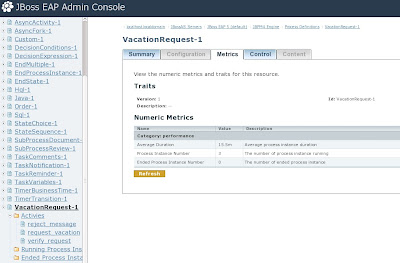 History process instances , process instance , tasks and history tasks are all viewable . There are operations for you to select all these items what you want to see.
History process instances , process instance , tasks and history tasks are all viewable . There are operations for you to select all these items what you want to see.
- The running process instance and ended process instance directory help you to monitor the process instances you interested in nearly real time . The latest status value of process instance and tasks will be listed in the added instance tree.
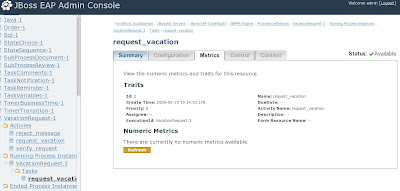
- Job component provides the visibility to all kinds of job : message , timer and even exceptional job :

There is also a screencast for this plugin to show how it works : jopr jbpm plugin
Thanks for this amazing post related JBPM Web Application. I think you have done a good research on JBPM and i always take interest in JBPM Web Application.
ReplyDelete